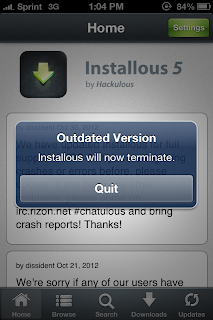Tweaks and apps are currently being updated to work with newer iDevices. Do not add tweaks and apps until you know they are compatible with your iDevice. Use this guide to see if the tweak you want is compatible. The list is updated as more tweaks become compatible.
iPhone/iTouch Tweaks and Tutorials
Search for relevant content:
Tuesday, December 31, 2013
Mobile Substrate for iOS 7 updated
After a short and anxious few days, @Saurik has officially released Cydia Substrate 0.9.5000 to add mobile substrate support for iOS 7 and arm64 devices like the iPhone 5s, the iPad air and the iPad mini with retina display. If you used Evasi0n7 version 1.0.0 or 1.0.1 you will need to install Cydia Substrate 0.9.5000 by refreshing your changes page in Cydia. The following video will show how:
Thursday, June 13, 2013
How to install iOS 7 on iDevice - No UDID Or Developers Account
*Before getting started it is recommended that you back up your iDevice to iTunes (or any other program) Also, by doing this you understand that this method doesn't work 100% of the time and you may encounter error. (**See below for details on errors)

iOS 7 on iPhone 4

Now that you understand the risk. let's begin!
Step 1.) Download iOS 7 for your device: http://imzdl.com/ios.php and save/download to your desktop.
Step 2.) Connect your device via USB and open up iTunes. Once Your device is detected you will select RESTORE (this will cause your device to restore and update to it's official latest firmware ie. 6.1.3, 6.1.4) Allow the firmware to download and install on your device.
Step 3.) Once the restore is complete set the device as new and follow the steps to get to the home-screen.
Step 4.) Once your device is at the home-screen, click on UPDATE while holding the hit shift and left mouse click down together ( on mac hold down alt and click.) Once prompted select the iOS 7 firmware from your desktop. Now, allow your device to install iOS 7.
You are done!
* With this your iDevice will allow you to restore from back ups and sync. Also, you will be able to update the upcoming beta's for iOS 7.
**If you encounter any errors, please feel free to comment and ask any questions!
Thursday, January 31, 2013
iPhone 5 Jailbreak - Sunday Funday!
After months of hard work a well known member of the jailbreaking community @MuscleNerd has confirmed that there will be a 6.1 jailbreak released in the next few days. According to his tweet, it is likely that the jailbreak will be released on Sunday February 3rd.
Just days before @MuscleNerd's tweet, @pod2g identified the members working on the jailbreak and said they were calling themselves the @evad3rs. A group which includes @planetbeing, a member of the team who, as we might remember, has been working on a jailbreak and had previously stated the possibility of a jailbreak being released.
With these news, many have prepared themselves for the public release of the 6.1 jailbreak entitled evasi0n, which is expected to come this Superbowl weekend (2/3/13) but with final beta testing and completion of the jailbreak, @pod2g notes, in a tweet earlier today, that the jailbreak might be released before or after this weekend.
Monday, December 31, 2012
vShare - Best Installous Alternative for 5.0/6.0+
Why is installous not working?
Hackulous, the pirate leader of the iOS platform has shutdown, taking along the most popular jailbreak app Installous.
Hackulous, the pirate leader of the iOS platform has shutdown, taking along the most popular jailbreak app Installous.
Error given by Installous
"Outdated Version. Installous will now terminate"
"Outdated Version. Installous will now terminate"
Now many jailbreakers are left wondering what other options there are and it is a fact that with the most popular piracy app for iOS gone, many have stepped up to the plate and are prepared to replace Installous. One of the most promising apps is vShare, a simple app with a well designed UI.
vShare logo
vShare is a one click download app that allows you to download .ipa's directly from the sources without the need to go to the sites and rummage trough all the ads.
The following video shows you how to get vShare installed on your iDevice
Please note that Installous is required in order to complete the installation. I am in
no way affiliated with vShare, App vv, installous, hackulous. All images belong to their respective owners.
This blog is for informational and entertainment purposes only.
In no way do I condone or approve of piracy. Use the app at your own risk.
Wednesday, September 19, 2012
iOS 6 - Update! or wait?
Today Apple released its new ios 6.0 firmware for the iPhone, iPod and iPad. Now the question lingering on the mind of many is whether to upgrade their iDevices to ios 6 and enjoy the new features or wait until an untethered jailbreak becomes available.
Update! Or Wait?
If you have the iPhone 4s or the new iPad (iPad 3) you will not be able to jailbreak your iDevice at this moment in ios 6. We recommend that you keep your iDevice in 5.1.1 if you have the jailbreak already and enjoy it until a jailbreak is confirmed and released. If you, however, don't care about the jailbreak feel free to update!
For those with an iPhone 4, iPhone 3gs, iPod touch 4th and the iPad 2 you can upgrade to ios 6 and enjoy a tethered jailbreak. While it sounds appealing, we must note that not all Cydia apps/tweaks are compatible with the update:
Bookmark the link above to be updated with the apps that are compatible with ios6.
Also, if you're not familiar with SSH and commands it is recommended that you wait.
The iPhone-Dev-Team has also recommended that all users stay in ios 5.1.1 at the moment and to save their 5.1.1 blobs (how to? Click here). It is likely that in the following days and weeks, news on Cydia and the untethered jailbreak of ios 6 will be released. Feel free to follow @saurik to be updated with news about Cydia and the iPhone-Dev-Team for jailbreak updates as well as tips!
Lastly, be patient!
Friday, June 8, 2012
How to jailbreak iOS 5.1.1 -The new iPad 3rd generation, iPhone, iPod.
This morning the jailbreak for ios 5.1.1 was released
by @pod2g. Absinthe 2.0, now gives the New iPad(3) a welcome to
The jailbreak community!
To get your hands on (or should I say computer) the new Jailbreak tool visit the official website to download it.
On the top-right hand corner!
The process is one that you would expect to take longer, yet it took me less than 15 minutes from download to Jailbreak! As written in the official website is "so easy your grandma could do it :D"
Steps!
1. Backup of your device in iTunes by right clicking on your device name under the ‘Devices’ menu and click ‘Back Up’.
2. Once your backup is complete, go to Settings – General – Reset – Erase all Content and Settings. This is suppose to make the jailbreak process much faster. Now it is worth noticing that I didn't do this! :-P
3. Now open Absinthe and make sure you are connected via USB cable to your computer.
4. Click ‘Jailbreak’ and wait….be patient (you already waited a few months! Whats a few minutes!)
5. Once jailbroken go to iTunes and restore your backup from earlier.(If you indeed Erased all content and settings!) Right click on your device name under the ‘Devices’ menu in the left panel of iTunes and click ‘Restore from Back Up"
6.Enjoy the Jailbreak!!!! :-D (and heck! Leave a comment to inform us of your jailbreak!)
by @pod2g. Absinthe 2.0, now gives the New iPad(3) a welcome to
The jailbreak community!
To get your hands on (or should I say computer) the new Jailbreak tool visit the official website to download it.
On the top-right hand corner!
The process is one that you would expect to take longer, yet it took me less than 15 minutes from download to Jailbreak! As written in the official website is "so easy your grandma could do it :D"
Steps!
1. Backup of your device in iTunes by right clicking on your device name under the ‘Devices’ menu and click ‘Back Up’.
2. Once your backup is complete, go to Settings – General – Reset – Erase all Content and Settings. This is suppose to make the jailbreak process much faster. Now it is worth noticing that I didn't do this! :-P
3. Now open Absinthe and make sure you are connected via USB cable to your computer.
4. Click ‘Jailbreak’ and wait….be patient (you already waited a few months! Whats a few minutes!)
5. Once jailbroken go to iTunes and restore your backup from earlier.(If you indeed Erased all content and settings!) Right click on your device name under the ‘Devices’ menu in the left panel of iTunes and click ‘Restore from Back Up"
6.Enjoy the Jailbreak!!!! :-D (and heck! Leave a comment to inform us of your jailbreak!)
Monday, February 13, 2012
How to install Sara(siri alternative) on iPhone 100% working!
Since the release of the iPhone 4S and Siri I've been waiting for a tweak or app that could duplicate the amazing and cool Siri. Finally I was able to find this awesome tweak/app from Cydia called 'Sara'
In this video you will see how to install "Sara" a mobile assistant similar to Siri from apple.
Feel free to comment!!
Subscribe to:
Posts (Atom)
.PNG)
.PNG)